Release: November 2020
Ikonopedia Release: November 2020
We are pleased to announce a new software release with multiple new features:
Ikonopedia Updates
- Updated Macros in Biopsy Module
- New post-procedure galactogram reporting feature
- New device selections in Biopsy Module
- Three additional "2nd Look Qualifiers" to Ultrasound follow-up
- MRN listed in patient column of Follow-Up Manager
- Additional month selections as short-cut date options in follow-up selector
- Option for "Already Scheduled" check box in follow-up selector
- Follow-up button now located in bottom-right of diagnostic ultrasound screen
- Combined "Neg" and "Recall" buttons on ultrasound screen
- Quadrant location option available in biopsy module
- Additional fixes
Updated Macros in Biopsy Module
We have completely refactored macros in the Biopsy module. In this update, macros are now triggered by selecting an item in a macro drop-down list as seen below. With this new approach we can create macros for any combination of selections in the Biopsy module. Macros are currently added and managed by Ikonopedia customer service.
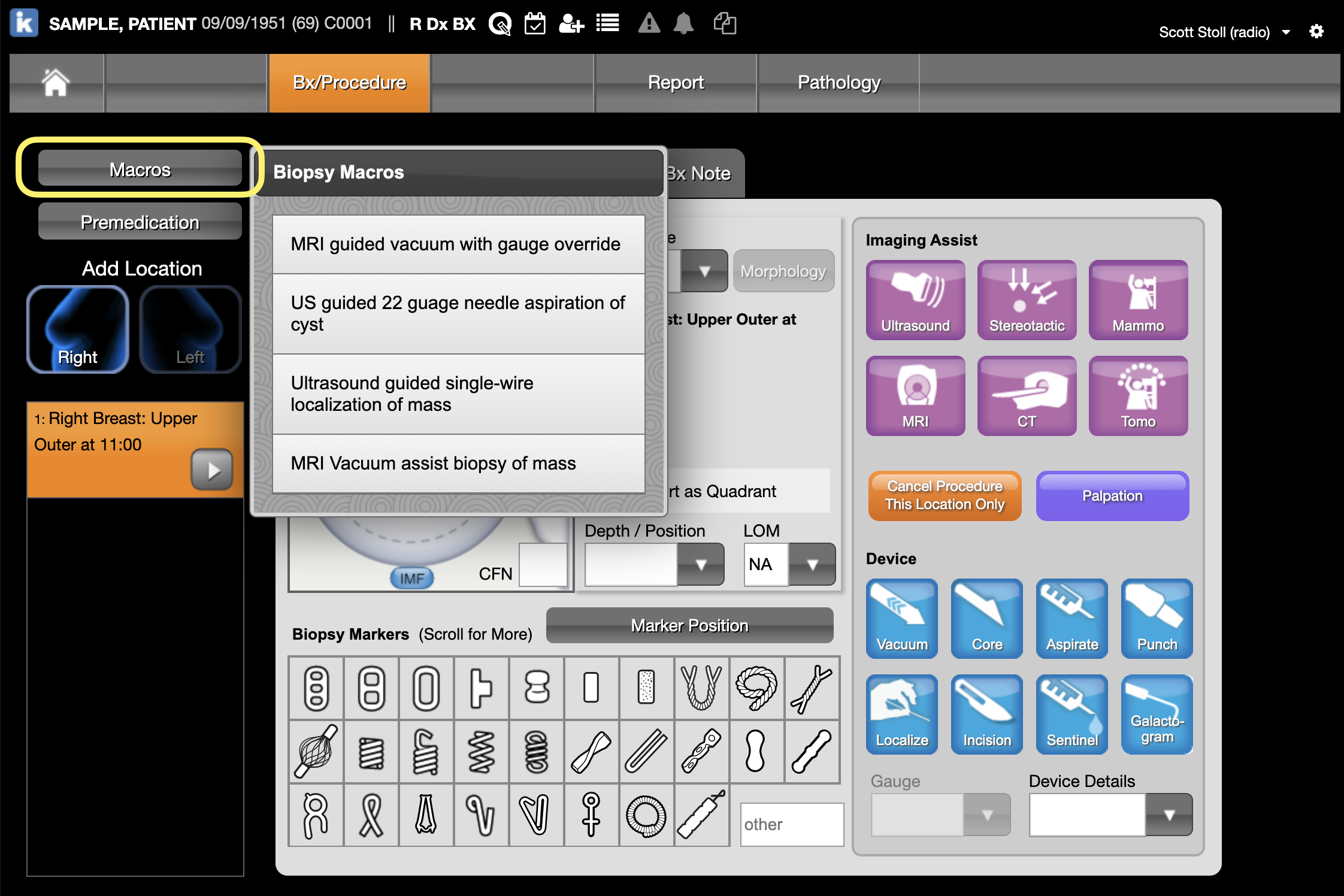
New post-procedure galactogram reporting feature
We have added Galactogram-specific reporting to the mammography modality.
New device selections in Biopsy Module
Hologic® ATEC® | Bard® Monopty® |
Hologic® ATEC® | Bard® Monopty® |
Hologic® Celero® | Encor® Probe 12g |
Hologic® Sertera® | Mammotome® 13g |
Bard® Marquee® | Mammotome® Elite 10g |
Bard® Marquee® | Eviva® 9g |
Bard® Maxcore® |
Three additional "2nd Look Qualifiers" to Ultrasound follow-up
MRN listed in patient column of Follow-Up Manager
Additional month selections as short-cut date option in follow-up selector
 Below is the full list of short-cut date selections:
Below is the full list of short-cut date selections:Performed Same Day | 6 months |
Make Appointment ASAP | 5 months |
At Earliest Convenience | 4 months |
1 year | 3 months |
2 years | 2 months |
11 months | 1 month |
10 months | 2 weeks |
9 months | 1 week |
8 months | 2-3 days |
7 months |
Option for "Already Scheduled" check box in follow-up selector
Checking this box will automatically complete the follow-up in the follow-up manager and add text to the recommendation section of the clinical report indicating that the follow-up is scheduled.
In the example below, the three-month follow-up recommendation is added to the report but it will not trigger a reminder in the follow-up manager three months from now.
Follow-up button now located in bottom-right of diagnostic ultrasound screen
Combined "Neg" and "Recall" buttons on ultrasound screen
Quadrant location option is now available in biopsy module
Location text can now be optionally be reported in Quadrant mode. This will change the reporting style of the location text in the user interface as well as the clinical report.

The images below demonstrate the difference between selecting Quadrant mode checkbox and normal mode.
Ikonopedia Release: November 2020 - Confidential and Proprietary. Not Authorized for Distribution
Related Articles
Release: August 2020
Ikonopedia Release: August 2020 We are pleased to announce the release of new software features which will be included in our next update scheduled for the evening of May 5th, 2020. This document describes the new features listed below. Ikonopedia ...Release Notes: Q2 2021
Release Notes: Q2 2021 June 30, 2021 We are pleased to announce a new software release with multiple new features and fixes: New Hologic® Device Options New Marker/Clip Device Button Additional Diagnostic Mammogram Distribution Buttons Resolution ...Release Notes: Q1 2021
Release Notes February 17, 2021 We are pleased to announce a new software release with multiple new features: New Administrative Reports Interface Galactogram findings added to Biopsy / Procedures module Fibroadenoma shortcut button added to ...Release Notes: 2023.06.0
Release Version: 2023.06.0 June 27 2023 We are pleased to announce a new software release with multiple new features and fixes: Dedicated technologist documentation page Auto-check Technologist MQSA/ACR continuing experience credit checkbox Breast ...Release Notes: 2024.06.0
Release Version: 2024.06.0 June 30, 2024 We are pleased to announce a new software release with multiple new features and fixes: Follow Up Manager tool Enhancements New Options in Follow-up Selector Additional tool access for quicker resolution ...